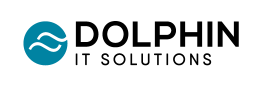Microsoft Loop: A Simple Guide to Modern Collaboration
Microsoft Loop is the latest breakthrough in collaboration technology, designed specifically to redefine the way teams work together and make it a better experience for everyone involved. This innovative platform introduces an integrated approach to collaboration, offering a variety of powerful tools to encourage productivity and teamwork. In this article, we'll explore what Microsoft Loop is, and its key components.
What is Microsoft Loop?
Microsoft Loop is a collaborative workspace that combines various Microsoft 365 applications and services to provide users with a unified and interactive environment. It enables teams to collaborate more effectively by breaking down silos and streamlining communication and content creation.
Loop Components
- Canvas - the canvas is the central space where teams collaborate. It allows users to bring together content, discussions, and tasks in a visually organized manner, providing a dynamic workspace for collaborative efforts.
- Cards - content in Loop is represented as cards, which can include documents, tasks, and discussions. These cards are flexible and can be customized to suit the specific needs of the team.
- Agenda - the agenda is a feature that helps organize meetings within Loop. It allows users to create and share agendas, take notes, and track action items during meetings.
How to Use Microsoft Loop
Start by creating a space for your team or project. This will serve as the collaborative hub where all the work and discussions take place.
Then, populate your space with cards containing documents, tasks, and discussions. These can be created directly within Loop or linked from other Microsoft 365 applications.
You can leverage the real-time collaboration features to work together - multiple team members can edit documents simultaneously, which ensures a dynamic collaboration process.
Utilise the agenda feature to plan and conduct meetings within Loop, so that discussions, notes, and action items are all centralized in one place.
Microsoft Loop App Public Preview Limits
While the public preview of the Microsoft Loop app brings exciting opportunities for collaboration, we must stress the importance of being aware of some limitations during this phase. These may include restricted features, potential bugs, and limited integration with certain applications. Microsoft is always looking for user feedback to help refine the platform as it progresses.
Microsoft 365 Copilot Integration with Loop
The integration of Microsoft 365 Copilot with Loop brings an added layer of productivity to the collaborative experience. Copilot's intelligent assistance improves the way teams work together by providing valuable insights, suggesting relevant documents, and streamlining workflows within the Loop environment.
Microsoft Loop represents a bold step forward in reimagining collaboration, offering a flexible and integrated solution for teams to work more efficiently. As the platform continues to evolve, we can expect even more features that will make working with your teammates more engaging and enjoyable.