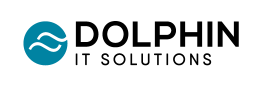SharePoint 2013 End of Life: What to Do Next
What is SharePoint?
SharePoint has been a transformative tool in modernizing the way companies operate. With its versatility, ease of use, and compatibility with almost any device, it has become a widely adopted platform for intranets, team sites, and content management. Microsoft reports that over 200,000 organizations and 190 million people use SharePoint.
Microsoft SharePoint has had many forms in its history, namely online and with multiple on premise versions. While SharePoint Online is continually updated and maintained, the on-premise versions of SharePoint have a lifecycle that eventually reaches its end. SharePoint 2013, which has been in existence for 10 years, will reach its end of life in April 2023.
Risks of using SharePoint 2013
Organisations still using SharePoint 2013 are encouraged to upgrade to either SharePoint 2019 or SharePoint Online as soon as possible. Although SharePoint 2013 can still be used, it will become unsupported by Microsoft, which poses various risks, including:
- No Technical Support. Microsoft will no longer provide technical support for SharePoint 2013, leaving organisations to manage any issues on their own.
- Reduced Security. Microsoft regularly releases security updates and patches for all maintained services, but SharePoint 2013 systems will become more vulnerable to security breaches as they will no longer receive these updates.
- Inability to Implement New Features. As the SharePoint 2013 environment becomes obsolete, it will become increasingly prone to failure and difficult to use. The implementation of new features will also be challenging due to compatibility issues.
All of the above will impact your business operations and it is highly recommended you take action at the earliest opportunity. You can either migrate to SharePoint Online or upgrade to SharePoint 2019.
Migrating to SharePoint Online
The preferred approach to moving away from SharePoint 2013 is to migrate to SharePoint Online, a cloud based service. It integrates well with the rest of Microsoft 365 products and offers a lot of benefits.
- Ongoing Maintenance: SharePoint Online is continuously updated by Microsoft, providing users with the latest features, improvements, and bug fixes.
- High-level Security: SharePoint Online is a cloud-based service that is managed by Microsoft and is therefore more secure than on-premise solutions such as SharePoint 2013. Microsoft has extensive security measures in place to protect customer data, including encryption and multi-factor authentication.
- Lower Total Cost of Ownership: SharePoint Online eliminates the need for organizations to purchase, maintain, and upgrade hardware, reducing the overall cost of ownership. In contrast, SharePoint 2013 requires organizations to invest in the necessary hardware and infrastructure, as well as ongoing maintenance and upgrades.
Upgrading to SharePoint 2019
If, for some reason, SharePoint Online doesn't work for you and you must use SharePoint on premise, upgrading to SharePoint 2019 is a viable option. We still don't recommend it as it will also reach its end of life in 2026, however there are many benefits to migrating to it from SharePoint 2013 anyway:
- Improved Performance: SharePoint 2019 provides improved performance and stability compared to SharePoint 2013, with faster search results and improved page load times.
- Enhanced Collaboration Features: SharePoint 2019 includes new and improved collaboration features, such as improved communication sites, modern pages, and modern lists, which help teams work together more efficiently.
- Better User Experience: SharePoint 2019 has a modern and intuitive user interface, making it easier for users to find the information they need and collaborate with others.
- More Scalable: SharePoint 2019 is designed to handle large amounts of data and support high levels of user traffic, making it a more scalable solution compared to SharePoint 2013.
- Improved Integration: SharePoint 2019 integrates seamlessly with other Microsoft services, such as OneDrive, PowerApps, and Microsoft Teams, allowing organizations to work more efficiently across different tools.
It's not too late to take action
If you haven't taken any action to move away from SharePoint 2013, it's not too late! You can still migrate to SharePoint Online or upgrade to SharePoint 2019. Dolphin IT Solutions has completed both small and large migrations in the past, and we'd be more than happy to help you take that step.