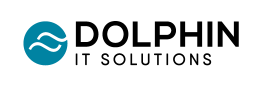How Power BI and Microsoft Azure Work Together for Business
Realising the value of your business data, and bringing its insights to everyone in your organisation, is vital for your business' success. That is why Power BI and Azure can combine their powers and present you with a solution to analyse the entire data and turn it into actions, helping you give your data a competitive advantage.
No matter how you process your business data, Azure and Power BI come with built-in connectivity, enabling you to make better decisions through business intelligence. From creating reports and dashboards, to monitoring the progress of your business, to identifying trends and key performance indicators, there are numerous unique ways Power BI and Azure SQL Databases can benefit your business.
Create Interactive Data Visualisations & Exploration Experience
Power BI gives you access to data from hundreds of sources, by using prebuilt connectors for accessing your data, including Azure services. For instance, by combining Azure Synapse Analytics and Power BI, which are natively integrated, your data can be presented in a simple, unified way, in the form of dashboards and reports to everyone in your organisation, accelerating business performance and providing a single source of truth.
Azure Synapse Analytics provides a starting point for data preparation and modelling, while Power BI creates personalised dashboards and reports, which can then be viewed on any device. Moreover, Power BI Embedded, a resource in Azure, easily provides exceptional customer facing dashboards and reports, to control the user experience through a choice of hundreds of visuals and features. You can use your brand colours, allow users to edit, create dashboards, customize analytics, and do so much more.
Improve Data Performance & Control
By working together, Power BI and Azure reduce the complexity of your data, and present you with a feasible self-service business intelligence solution. The no-limits Azure Lake helps you to reduce the time spent on obtaining insights and increase collaboration between employees in different departments, while Power BI, with the premium Spark technology from Azure Databricks, consumes your data directly from the data lake and transforms it into analytical dashboards and operational reports.
Furthermore, to enrich the automatically generated Power BI dashboards and overall reporting results, Azure Synapse Analytics can help you get more most value from your data, by discovering powerful insights across your data and allowing you to query it on your terms. On the other hand, Azure Machine Learning enables users to build machine learning models to help predict models such as classification, regression, and time series forecasting, to help users make confident, data-based decisions. Finally, thanks to Microsoft's governance, compliance and security, this solution allows business users to complete their reporting, whilst their IT team maintains full control over the system.
Better Protect Your Data
Power BI is built on Azure, and its architecture is based on two clusters – the web front end, responsible for the initial connection and authentication, and the back end, handling all subsequent user interaction. Azure Active Directory is used to manage user identities, and Azure Blob Storage accounts can store data and SQL Databases. Moreover, to efficiently distribute the necessary static content and files to users, based on their geographical locale, for the web front end within Power BI, an Azure Content Delivery Network (CDN) is used. On the other hand, to manage authenticated user interaction within Power BI on the back end, the Gateway Role is used as a gateway between user requests and Power BI services.
In addition, to prevent exposure of sensitive data, data protection is applied when Power BI is exported to files such as Excel, PowerPoint, and PDFs. Strict privacy and customer data protection standards are also used, ensuring data is better protected from unauthorised users and inappropriate access.