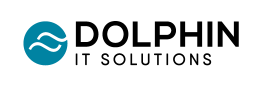Why OneDrive Is a Smart Choice for Secure Cloud Storage
The digital age demands a reliable solution for managing files scattered across our devices. How many downloads do we make without realising, only to have our physical storage fill up quite quickly?
The answer to that issue is quite obvious - cloud storage services come to the rescue, offering accessibility and security. And while there are many cloud storage services out there, in today's article we will discuss OneDrive, as it stands out for its user-friendly interface and features, making it a good choice for both personal and professional use.
OneDrive Benefits: An Overview
OneDrive shines with its integration within the Microsoft ecosystem. If you're a Windows, Office 365, or Outlook user, OneDrive becomes a natural extension of your workflow. Your files will sync across all your devices, and you can access them anytime from anywhere.
OneDrive also offers quite generous storage plans. The free tier provides a solid 5GB, with very affordable upgrades for those who need more room. Whether it's documents, photos or even multimedia, OneDrive can ensure you have plenty of storage for your necessities.
Another key strength of OneDrive is that it encourages a collaborative environment. Sharing files and folders with colleagues lets everyone collaborate in real-time – version control saves you the headache of who edited what, and everyone is happy.
We can't talk about OneDrive without mentioning security – with many parties misusing user data, most users are looking to protect themselves as much as possible. OneDrive prioritises user data protection by offering advanced security measures such as encryption, multi-factor authentication and ransomware detection.
OneDrive is also very flexible; you can access your files from any device and any operating system. Using a Mac and an Android? No problem. You can access all your files on the go.
And last but not least, OneDrive acts as a reliable backup solution – it automatically backs up your files to the cloud. If anything happens to your device, or you somehow lose your data, you can easily restore the files without disrupting your day.
OneDrive vs. The Cloud Storage Landscape
Let's compare OneDrive with its competitors, Dropbox and Google Drive, to highlight its strengths:
- Storage Capacity: OneDrive offers 5GB for free, exceeding Dropbox's 2GB and competing with Google Drive's 15GB. However, Google Drive's free space is shared across multiple services, potentially limiting dedicated storage for cloud files.
- Integration Capabilities: OneDrive's native integration with Microsoft products sets it apart. While Dropbox and Google Drive offer integrations, OneDrive's cohesion with the Microsoft suite makes it ideal for users heavily invested in that ecosystem.
- Collaborative Features: All three platforms offer real-time editing and commenting. However, OneDrive's integration with Office 365 provides a more streamlined collaboration experience for users working with Microsoft Office documents.
- Security Measures: All three services prioritize security with encryption and two-factor authentication. OneDrive's additional features like ransomware detection enhance its appeal for users demanding a robust security posture.
- Pricing Structure: Pricing varies across all providers, with individual and business plans available. OneDrive's pricing is competitive, especially when bundled with Office 365 subscriptions, which often include OneDrive storage as part of the package.