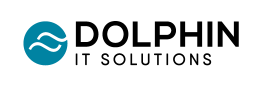Microsoft Licensing: E3 vs E5 – Key Differences Explained
Selecting between Microsoft 365 E3 and E5 licenses is crucial for organisations balancing productivity needs with security and compliance requirements. Each plan is tailored to different security postures, with E5 delivering a suite of advanced protection tools, while E3 provides foundational security and productivity features.
In this article, we provide an overview of each to help you understand the key differences between the two licencing models, and which one might suit you better.
Core Differences Between E3 and E5
Microsoft 365 E3 provides essential productivity tools like Word, Excel, PowerPoint, and Teams, paired with fundamental security and compliance capabilities. For companies with standard security requirements, E3 often suffices.
However, Microsoft 365 E5 is built for organisations needing comprehensive security, analytics, and compliance. Along with the Office suite, E5 includes advanced tools like Microsoft Defender for Endpoint P2, Defender for Office 365 P2, and Defender for Identity, plus in-depth analytics through Power BI Pro and enhanced compliance management tools.
- Microsoft 365 E3 offers:
- Office productivity tools (Word, Excel, PowerPoint, Teams, etc.)
- Core security and compliance capabilities
- Basic identity and access management with Entra ID P1 (formerly Azure AD Premium P1)
- Microsoft 365 E5 includes everything in E3, plus:
- Advanced security, compliance, and identity management tools
- Microsoft Defender for Endpoint P2, Defender for Office 365 P2, and Defender for Identity
- Advanced Analytics, including Power BI Pro
- Enhanced compliance management tools, like advanced eDiscovery and Insider Risk Management
There are several plans included with the E5 licence, but the differences from E3 may not be immediately obvious. Let's break them down.
Defender for Endpoint: P1 vs. P2
Defender for Endpoint is Microsoft's endpoint security platform, offering two versions.
The P1 plan, included with E3, is designed for prevention-focused security. It provides next-generation antimalware, device-based conditional access, and centralized management, covering the basics of endpoint security.
E5's P2 plan expands significantly, adding endpoint detection and response (EDR), automated investigation, and cyberthreat analytics, making it a preferred choice for organizations requiring comprehensive endpoint protection and quick, automated responses to advanced threats.
- Microsoft Defender for Endpoint P1 (included with E3): Focuses on endpoint protection with preventive security features like:
- Next-generation antimalware
- Cyberattack surface reduction rules
- Network protection and device-based conditional access
- Unified security tools and centralized management
- Microsoft Defender for Endpoint P2 (included with E5): Builds on P1, adding advanced threat detection, automated investigation, and response. Additional features include:
- Endpoint detection and response (EDR)
- Automated investigation and remediation
- Cyberthreat and vulnerability management
- Threat intelligence and attack notifications
Defender for Office 365: Plan 1 vs. Plan 2
For email and collaboration protection, Microsoft offers Defender for Office 365 in two plans. Plan 1, included with E3, defends against threats like phishing, malware, and business email compromise, with protection extending to apps like Teams, SharePoint, and OneDrive.
Plan 2, bundled in E5, enhances this with tools for advanced threat hunting, automated investigation, and simulation training for cyberattack scenarios. This advanced plan helps organizations strengthen their defences by identifying vulnerabilities and responding swiftly to potential threats.
- Plan 1 (included with E3 or as a standalone option): Provides foundational email and app protection with features like:
- Protection against phishing, malware, spam, and business email compromise
- Coverage for Microsoft Teams, SharePoint, and OneDrive
- Internal email protection and detailed reporting
- Plan 2 (included with E5): Includes everything in Plan 1 plus advanced tools such as:
- Automated investigation and response
- Cyberattack simulation training
- Microsoft Defender XDR capabilities for cross-domain hunting and incident correlation
Advanced Security in E5: Defender for Identity and Defender for Cloud Apps
E5 also includes Defender for Identity and Defender for Cloud Apps, which bring identity and cloud security into the fold. Defender for Identity is ideal for monitoring on-premises Active Directory environments, detecting identity-based threats and compromised accounts. Defender for Cloud Apps provides visibility into app usage and protects against cloud-based threats, with capabilities like Shadow IT discovery, cloud data protection, and app-to-app security. Together, these tools enable organizations to manage security across both on-premises and cloud environments.
- Defender for Identity: Secures your Active Directory (AD) environment by monitoring for identity-based threats. Key features include real-time analytics, incident investigation, and automated response to compromised identities. Ideal for securing on-premises AD setups, it helps prevent breaches and detect suspicious activity.
- Defender for Cloud Apps: Aimed at cloud security, it provides insights into app usage and compliance in SaaS environments. Features include:
- Shadow IT discovery
- Advanced threat protection
- SaaS Security Posture Management (SSPM)
- App-to-app protection for OAuth-enabled apps
Enhanced Compliance and Governance
For companies prioritizing regulatory compliance and internal risk management, E5 includes robust compliance tools like advanced eDiscovery, audit capabilities, and Insider Risk Management. The eDiscovery and audit tools streamline legal investigations, helping companies manage legal holds and discover data across Microsoft and third-party apps.
Insider Risk Management allows organizations to monitor and respond to unauthorized behaviour, using automated alerts and predefined policies to mitigate internal threats. Information governance tools also help secure and manage sensitive data, making E5 an attractive choice for industries with strict compliance needs.
E5 Security and Compliance Add-ons for E3
For those on E3 who need advanced security or compliance without a full upgrade to E5, Microsoft offers tailored add-ons.
The E5 Security Add-on provides access to tools like Entra ID P2, which offers risk-based conditional access and dynamic user assessments, and the full Defender suite, covering endpoint, email, identity, and cloud apps.
The E5 Compliance Add-on includes advanced eDiscovery, Insider Risk Management, and data governance tools, allowing E3 users to enhance security and compliance selectively, making it a cost-effective alternative to the full E5 plan.
Additional E5 Benefits: Power BI Pro and Audio Conferencing
Alongside security and compliance features, E5 includes Power BI Pro for advanced data visualization and sharing, empowering teams with deeper business insights. It also includes Audio Conferencing, which allows participants to join Teams meetings by phone, a useful feature for remote or mobile workers.
Making the Right Choice
For organisations with standard security needs, Microsoft 365 E3 offers a solid suite of productivity tools with essential security features. Companies that prioritize advanced security, compliance, and analytics will benefit from the full capabilities of Microsoft 365 E5.
The E5 Security and Compliance add-ons provide an ideal middle ground for E3 users seeking to boost specific areas without fully upgrading. By evaluating your organisation's security and compliance needs, you can decide whether to stay with E3, upgrade to E5, or enhance your E3 setup with targeted add-ons.
We are a licenced Microsoft partner, and if you wish to explore your options we'd be more than happy to help.