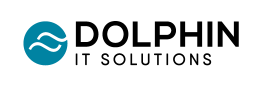Low-Code vs No-Code: Key Differences Explained
Technology keeps evolving and surprising us with things we never imagined would be reality in such a short span of time. We have automated so many things, but also made development of said automation a lot easier for ourselves in the process, making production seem simpler than ever.
Traditional software development has given way to more accessible approaches known as low-code and no-code development. These methodologies have gained significant traction, especially in recent years, allowing users with any level of technical expertise (non-techies, rejoice!) to create applications and solutions.
How is that possible? By using low code, and even better, no code platforms for development! In this article, we examine what exactly that means, their similarities and differences and which one you should pick.
Defining Low-Code and No-Code Development
At their core, both low-code and no-code development share a common goal: simplifying the software development process. They allow individuals to create functional applications - without the need for extensive coding knowledge.
Low-code development involves using visual development tools to design and build applications. Developers can use pre-built components and drag-and-drop interfaces to speed up the process. While coding is still involved, it's much less extensive compared to traditional development, such as .NET. Low-code platforms offer a balance between customisation and speed, making them suitable for projects that require a lot of flexibility without starting from scratch. They are often utilized in enterprise environments and for applications with complex business logic.
In contrast, no-code development requires zero coding skills. It's designed for non-technical individuals and enables them to create applications through intuitive interfaces, using a combination of predefined components and automation (think WordPress). No-code platforms prioritize speed and simplicity, making them ideal for creating Minimum Viable Products (MVPs), prototypes, or simple tools.
The Common Ground: Simplifying Development
Both low-code and no-code development aim to bridge the gap between idea and execution. They offer several shared benefits.
- Faster Development - By abstracting away much of the coding process, both approaches enable quicker turnaround times for app creation.
- Reduced Need for Specialized Skills - Traditional coding demands specialized expertise, but low-code and no-code democratize development by making it accessible to a wider audience.
- Increased Agility Both methodologies empower developers and non-developers alike to iterate quickly, experiment with ideas, and respond to changing requirements.
Choosing Between Low-Code and No-Code
Deciding between low-code and no-code development depends on various factors.
First, you need to think about the project complexity and requirements. Who is your potential userbase? What features are a must? Is customisation important? Complex projects often benefit from the customisation offered by low-code, while simpler projects can thrive with no-code tools.
Then, assess the coding skills of your team. Developers might prefer low-code for its customization options, while teams lacking coding skills would find no-code more accessible. If you're a one man band with no experience, you might want to start off with no-code.
Consider the time-to-market. No-code accelerates development, making it suitable for quickly launching prototypes or MVPs. Low-code might be more appropriate when time is not a strict constraint.
Will your application need to scale, or will no-code solutions be able to handle future requirements? How will the application hold up long-term and how will you maintain it?
Future Trends
The future of low-code and no-code development is promising. As technologies like artificial intelligence and automation advance, these approaches will likely become even more intuitive and capable. Choosing the right approach depends on understanding project needs and team capabilities as outlined above. Whether it's low-code for intricate business processes or no-code for quick MVPs, both methodologies offer invaluable solutions your growing business.
Final Thoughts
Low-code and no-code development are transformative tools that break down barriers to entry in the software development world. By offering varying levels of customisation and accessibility, they cater to a wide range of projects and skill levels. As technology continues to advance, so does everyone's ability to create something out of nothing.