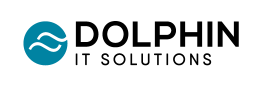Customisable SharePoint Intranets for Your Digital Workspace
If you're a Microsoft 365 user, chances are you've had an experience with a SharePoint intranet. Maybe you are very familiar with them, or maybe you've never really taken an interest. You have almost certainly heard of them, but are you truly aware of their full potential, and more importantly, how exactly they can be customised?
In this article, we aim to present you with a full overview of SharePoint intranets' capabilities, but also introduce you to what a well-built, customised intranet can be. For our full guide to SharePoint intranets, check out this article.
Benefits of SharePoint Intranets
SharePoint intranets serve to improve internal communication. By having a centralized platform for sharing news, updates and any important information, you ensure that your employees are well-connected and engaged. There's more transparency and less email overload.
SharePoint also lets your teams to collaborate more effectively – regardless of their location or timezone. It also promotes teamwork and knowledge sharing; plus it's easier to collaborate on documents and socialize with social features!
With SharePoint intranets, you can automate and streamline your business processes as well. It's very easy to implement things like approval workflows or task assignments, so that you can focus on what matters most rather than having to do all these things by hand.
SharePoint's document management capabilities ensure that your employees have centralised access to important documents, policies and procedures. And to top it off, there's no more version control issues or duplication, and everyone has the most current information.
SharePoint intranets are highly scalable and can accommodate the growing needs of organisations. SharePoint also integrates seamlessly with other Microsoft tools like Microsoft Teams, Office 365, and Power Platform, enabling a unified digital workplace.
Modern SharePoint – how can you customise it?
SharePoint has drastically evolved over the years. There have been several versions of it – many On Premises versions (few of which have been discontinued due to age and newer versions taking over), SharePoint Online, and of course, the Classic vs Modern approach.
Classic SharePoint has also been discontinued and is not supported anymore; we highly recommend migrating to Modern if you haven't already done so.
However, a lot of businesses have been hesitant to make the move. While Modern SharePoint definitely looks more sleek and has brilliant features of its own, it is undeniable that a lot of customisation is lost coming from Classic SharePoint. The classic version was a lot more code friendly, and allowed various custom injections to truly give intranets a unique, custom feel that matches the brand of a business exactly the way they want it to.
That doesn't mean that Modern SharePoint can't be customised in a similar manner – it just feels slightly more limited in its abilities.
One possibility of customising Modern SharePoint is to develop your own webparts. Obviously, this gets hard if you don't have any in-house SharePoint developers, and webpart development can get very time consuming – as opposed to having simple scripts in Classic SharePoint.
Modern SharePoint has two types of sites: Communication and Teams. Communication sites have a little more breathing room when it comes to customisation, as their primary purpose is to deliver news and announcements to your team, at the cost of some collaboration features. Team sites are the opposite; less customisation options for a more collaborative approach.
But what if you could combine both and create your ideal intranet? Given the options above, is there such a thing possible?
The answer is: Yes – with Mozzaik365.
What is Mozzaik365?
Mozzaik365 doubles the power of SharePoint by adding numerous features, which allow for an engaging work environment that also feels custom and unique to your business.
Mozzaik365 focuses on 3 main aspects of SharePoint: internal communication, collaboration and knowledge management.
In this article we want to focus on some of the custom webparts that you get as a part of the Mozzaik365 solution, that also vastly improve your experience with Modern SharePoint. Let's get to it!
News Feed
With My Feed, the users can subscribe to topics of their choice. Once the subscriptions are defined by the user, the webpart proposes the most recent documents and pages.
Mozzaik365 Search Centre
The Mozzaik365 search centre allows users to build the search experience that fits their needs. It includes three webparts:
- Search bar, allows the user to enter the keywords for their search.
- Search filter, refines the proposed search perimeter thanks to intelligent and personalised filters.
- Search results, allows the user to display the results, sort them and filter them.
Page Summary
Page Summary gives you an overview of the document you are exploring and simplifies its navigation. You can click on the sub-sections to access them in one click.
Site Factory
Duplicate SharePoint site templates in one click with the site factory.
Footer
A footer can be configured to help users find other important pages, sites and contact information for the intranet team – a much missed feature in Modern SharePoint!
Image Map
The Image Map webpart is an image to be placed in your SharePoint pages with clickable zones, allowing the user to graphically present information or provide link referrals.
Customised Search
The Custom search bar that appears in the unified experience allows you to search for all types of content from any page in the Digital Workplace. Navigate to sites, folders, lists or documents very quickly.
On the Same Subject
This webpart displays the elements having at least one metadata in common with the page on the screen. For example, it is possible to put this webpart at the bottom of an article page in order to suggest other articles on the same subject.
Designer
The Designer webpart allows you to graphically customize the pages by adding backgrounds and modifying the default SharePoint design.
Choose Mozzaik365 for Your Best Modern SharePoint Experience
These are just some of the features of Mozzaik365 – it works like magic and has the ability to completely transform your intranet and make it a more engaging experience.
So, if you want your elevate your SharePoint Intranet and have a brand new feel to it, reach out for a consultation and we'll get started on that journey together!