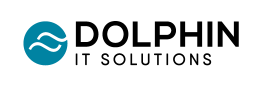3 Overlooked Microsoft 365 Features You May Not Use
Most Microsoft 365 users, both private and professional, are well aware of Microsoft 365's most famous features such as Outlook or Teams. Some are even well acquainted with SharePoint and, more recently, the Power Platform. But did you know there are more Microsoft 365 features that are largely overlooked?
For example, who says you need to be chained to your desk to write a report - did you know you can dictate your own voice to text in some Microsoft 365 apps? That way you can both write out a report and run simultaneously if you wanted to!
Let me tell you about three of these Microsoft 365 features you didn't know about in more detail.
Microsoft Bookings
If you run a small business or work in customer service, Microsoft Bookings can be a lifesaver. This scheduling app allows you to manage appointments with customers and clients, without the need for back-and-forth emails or phone calls. You can set up your availability, share your booking page with customers, and even collect payments through the app.
Microsoft Forms
Do you need to collect feedback or information from customers, employees, or other stakeholders? Microsoft Forms allows you to create custom surveys, quizzes, and polls to gather insights from your audience. You can choose from a range of question types and customize your branding. It also has analytics features that allow you to see how people are responding to your questions, which can help you make data-driven decisions.
OneDrive Personal Vault
If you have sensitive files that you need to protect, OneDrive Personal Vault provides an extra layer of security. Nestled within OneDrive, it requires two-factor authentication to access your most important files, ensuring that it's kept safe. Even if someone gains access to the account.
It also has a time-based lockout feature, which means that if you leave your Personal Vault open for too long, it will automatically lock.
We hope you've learned something new today about Microsoft 365. If you are still wondering about these features or if there's anything else you might not know about, reach out to us for a consultation.