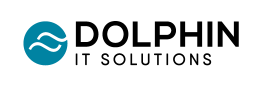10 Reasons to Choose Power BI for Business Intelligence
Excel Integration
Power BI is designed to access to a huge number of data sources and data sets, to help design better dashboards and reports in order to help businesses make better informed decisions. Thanks to built in data connectors, reading data from Microsoft Excel is quick and easy for anyone familiar with Microsoft 365.
Furthermore, not only can Power BI be granted access to your Excel data, but it can also explore the data in new ways, quickly, by bridging together the power of both Microsoft Excel and Power BI. In addition, Power BI can combine multiple workbooks in a single report, therefore creating a rich, interactive, visualisation is also possible.
Adapt and personalise reports according to your needs
When sharing reports to a broad audience, it is hard to satisfy everyone with the same visuals. Some users may wish to change the design, or add something that is missing. To solve this issue, Power BI has a new capability that empowers users to explore and personalise visuals, all from the report reading view. Users can adjust the visuals according to their own needs, save, and later come back to the changes they have made, without needing any permission, simply because their changes do not affect the master report.
Real time analytics
Real-time data streaming is crucial for some business activities; whether for factory sensors, social media sources, service usage metrics, or other time-sensitive data, Power BI allows you to stream data in real-time into dashboards, which can help you to make better-informed, timely decisions.
Create deeper and more helpful insights
Power BI is natively integrated with Azure, helping businesses extract maximum value from their data. Bringing Power BI visualisation to Azure apps enables seamless collaboration between employees from all business departments. In addition, Power BI can analyse a business' entire Azure database, no matter which size or type, to create deeper insights, and take advantage of even more machine learning capabilities within Azure.
Find answers quickly with industry leading AI
Power BI helps you find answers quickly by using Microsoft AI. In this way, non-data-scientists can prepare data, build machine learning models, and discover insights from both text and images. Azure Machine Learning gives access to a variety of out of the box models and enriched insights, and supports tasks including classification and forecasting.
Power BI Embedded
Power BI Embedded allows you to embed your Power BI reports and dashboards within a web application or website. This eases data sharing with end users, helping them to take actions based on insights, thus reducing the need for development resources, by way of automating the monitoring, management, and deploying of analytics.
Secure Data Analytics
To foster a culture of security, Microsoft Information Protection can be applied to sensitive Power BI data. No matter where your employees are, you can enable them to freely collaborate, using persistent data protection, and eliminate data exposure to the public internet through Azure services, such as Azure Private Link.
Affordable
One of the advantages of using Power BI to analyse and visualise data is that this Business Intelligence tool is inexpensive. You can use Power BI Desktop for free which allows each co-worker to make custom dashboards and reports on their own version of Power BI. Then, if users need to share data and reports with other co-workers, they can manage this independently.
However, if there is a need to share the same reports to a group of people, to simplify data sharing, Microsoft offers Power BI Pro licences for a small fee per user. This is a cloud-based software enabling collaboration with other Power BI users. Finally, Power BI Premium offers space and capacity in a Microsoft-hosted cloud to share reports, which can be scaled up or down as needed.
Thanks to Power BI's scalability and flexibility, regardless of the size of your organisation, there is a cost effective PBI solution that works for you.
Integration with the Microsoft Power Platform
Power BI is part of the Microsoft Power Platform which combines Power BI with Power Apps and Power Automate, to help businesses create applications to automate workflows.
Power BI presents data-driven insights to everyone in your business, helping them to make better informed decisions.
Power Apps, on the other hand, helps you turn ideas into solutions by allowing everyone to create low-code apps to help solve business challenges.
Power Automate helps you streamline repetitive tasks and paperless processes, to boost business productivity.
And finally, Power Virtual Agents allows for an easy building of chatbots, helping you to communicate with customers and employees.
Cross Platform
Power BI is cross platform, allowing you to view and engage with reports and dashboards on a mobile device (Android and iOS). Connect to your data, explore data insights, share reports, and collaborate, through a secure mobile application.